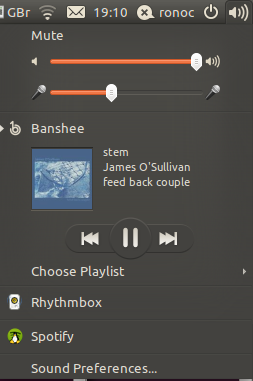Bid a fond farewell to faint false-starts in your Skype calls: Ubuntu 11.04 has added a microphone level slider to the Ubuntu Sound Menu.
The handy feature, the work of the Ubuntu Desktop Experience Team’s Conor Curran, makes adjusting the volume level of your input device an easily accessible affair; no more will you need to manically launch Sound Preferences at the first alert of an incoming call.
Less time tweaking, more time chatting.
The extra slider sits below the standard volume slider in the Sound Menu and, conveniently, only appears when a VoIP call is active.
Mono icon fan(atic)s should note that the icons used in the screenshot above are not final.
The feature currently works with popular internet chat applications Skype and Mumble.