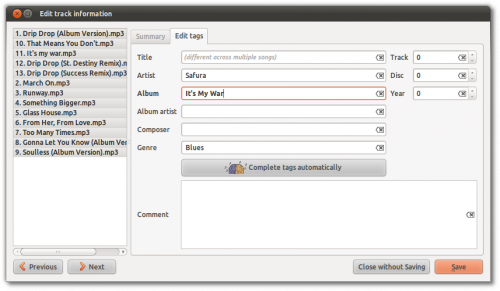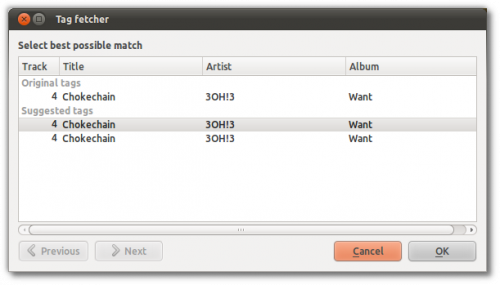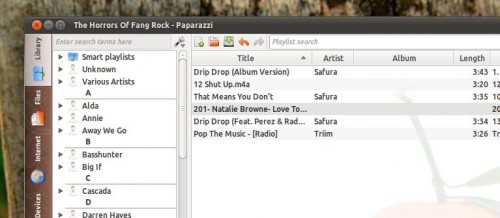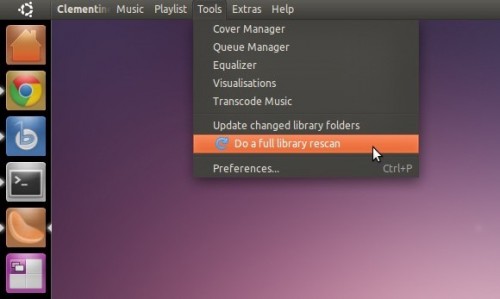Barely a week after developers called for testing on the release-candidate, the latest stable version of Amarok 1.4 inspired music player Clementine is ready to download.
Notable new features present in the release include: –
More editing options plus MusicBrainz tag fetching
Editing meta-data in Clementine 0.7 is better for two reasons. The first is an extended tag editor with options for more fields, the ability to update multiple songs at once, change the album cover art used and more.
Also present is a ‘tag fetching’ feature using the ‘online music metatag encyclopaedia’ MusicBrainz. This can be accessed via the tag editor itself (see above) or by right clicking on a track and choosing ‘update tags automatically’. The hit rate is pretty low on more obscure stuff, but it’s worth a dance if tagging your tracks is a pet hate.
“Duplicates only” and “Untagged songs only” library views
Weed out duplicate and.or untagged tracks from your library by selecting one of the two new ‘library views’.
‘Duplicates only’ will show all tracks for which there are multiple copies.
‘Untagged’ will, as the name suggests, show tracks that are either fully untagged or have untagged fields.
Library rescan made easy
As someone who is forever adding new tracks and albums to my music library I get fed up of having to manually import new stuff. Thankfully Clementine 0.7 makes this easier with a giant ‘rescan entire library’ button sat in easy reach under the ‘Tools’ menu.
Other new features present in this release: –
- Album art displayed in library mode by default
- ‘Full library rescan’ option
- CUE file support
- Support for network proxies
- Easy access to file location via right-click
- HD Hypnotoad
Bug fixes include resolutions to/on/for: –
- Improve the sorting of untagged songs
- Fix a build failure on ARM
- Graphical glitches when resizing the sidebar now fixed
- Ability to sign into Last.FM with a username containing ‘special’ characters
- Option to disable all lyric providers
These features and fixes come atop Clementine’s already robust line up that includes Last.FM scrobbling support, artist information, visualisations, multi-platform availability, music transcoding and Ubuntu Sound Menu support.
The full change log for 0.7 can be found online here.
Download
Clementine can be downloaded in .deb format for easy double-click installation in Ubuntu 10.04, 10.10 and 11.04 @ code.google.com/p/clementine-player/downloads/