Another Thursday and another update to Ubuntu 11.04 desktop shell Unity. What’s new today? Eyes down for a gander at this weeks notable goodies…
Animated resizing Dash
The ‘Dash’ now resizes depending on the number of icons to be shown. This is most notable when searching for an item where only 1 row of icons is displayed: –

You can see this in action @ people.canonical.com/~njpatel/dash-resizing.ogv
The Dash also now ‘focuses’ the search box instantly when called – I know this has been a small bug bear for many testers so far.
Drag and drop applications from the Dash to the Unity launcher now looks, and behaves, like you’d expect it to-

And re-ordering your launcher entries is made fluid, using a ‘click and hold > drag’ affair.
Alt+F2 niceties
Running commands in Unity has been improved. Along with letting you know that you’re in the “mode” for running commands (“run a command”) you can now whack ‘enter’ after typing your command to, well, have it execute.
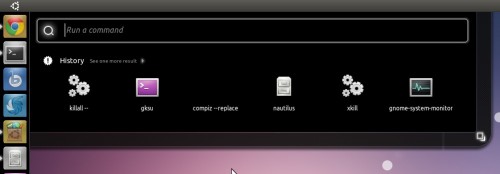
Hands free menu-ing
Keyboard-navigators fond of menu-skipping mouse-free will be happy to see the return of support for ‘ALT+whatever’.

And finally…
The Unity launcher only shows mounted partitions – thus ending one of my own personal peeves during the development thus far. (Thanks to Nick for pointing this out in the comments!)
