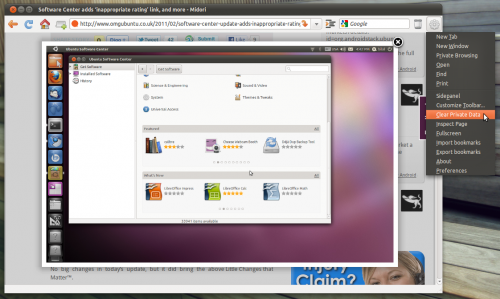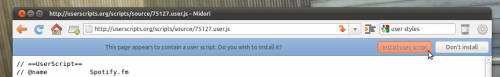The latest development release of Midori follows the recent trend of web browsers downsizing their menu cruft in favour of ‘Google Chrome’ style single-button menus.
Version 0.3.2 of the webkit-based Internet app sees the traditional application menu bar – which appears along the top of a window – turned off and replaced with a single-button ‘menu’ to the far right – just as in Chrome.
Avid users of Midori will note that the browser has long shipped with such a feature, however it was never enabled by default. Midori’s developer, Christian Dywan, now feels ‘confident’ that it provides users with a ‘better experience’.
Other features new in this version
Users of User Scripts and/or User Styles will find Midori 0.3.2 has support for review pages on userscripts.org.
Bug fixes also feature for address bar auto-completion, the AdBlock plugin, bookmark issues and more.
Progress and search engines in the location bar ‘are now mandatory’, as are the use of download notification bubbles.
Install Midori 0.3.2
Midori 0.3.2 is available to install via the Midori PPA. This also requires the addition of the Webkit PPA.
- sudo add-apt-repository ppa:midori/ppa
- sudo add-apt-repository ppa:webkit-team/ppa
- sudo apt-get update && sudo apt-get install midori
Alternatively source for Midori 0.3.2 can be downloaded @ xfce.org/src/apps/midori/0.3/midori-0.3.2.
Midori, once installed, can be launched form the ‘Applications > Internet’ submenu.