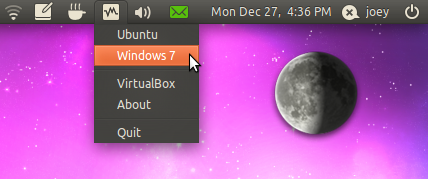Indicator-Virtualbox offers a quick way to launch virtual machines via the desktop panel.
The applet, created by astrapi, sits in your panel and, on opening, lists all the virtual machines configured in Virtualbox. Selecting an entry launches the machine without the need to call the main virtualbox window.
Download
The Indicator can be installed from astrapi‘s PPA
sudo add-apt-repository ppa:michael-astrapi/ppa
sudo apt-get update && sudo apt-get install indicator-virtualbox
To launch press ALT + F2 (or use Synapse) and type: –
indicator-virtualbox