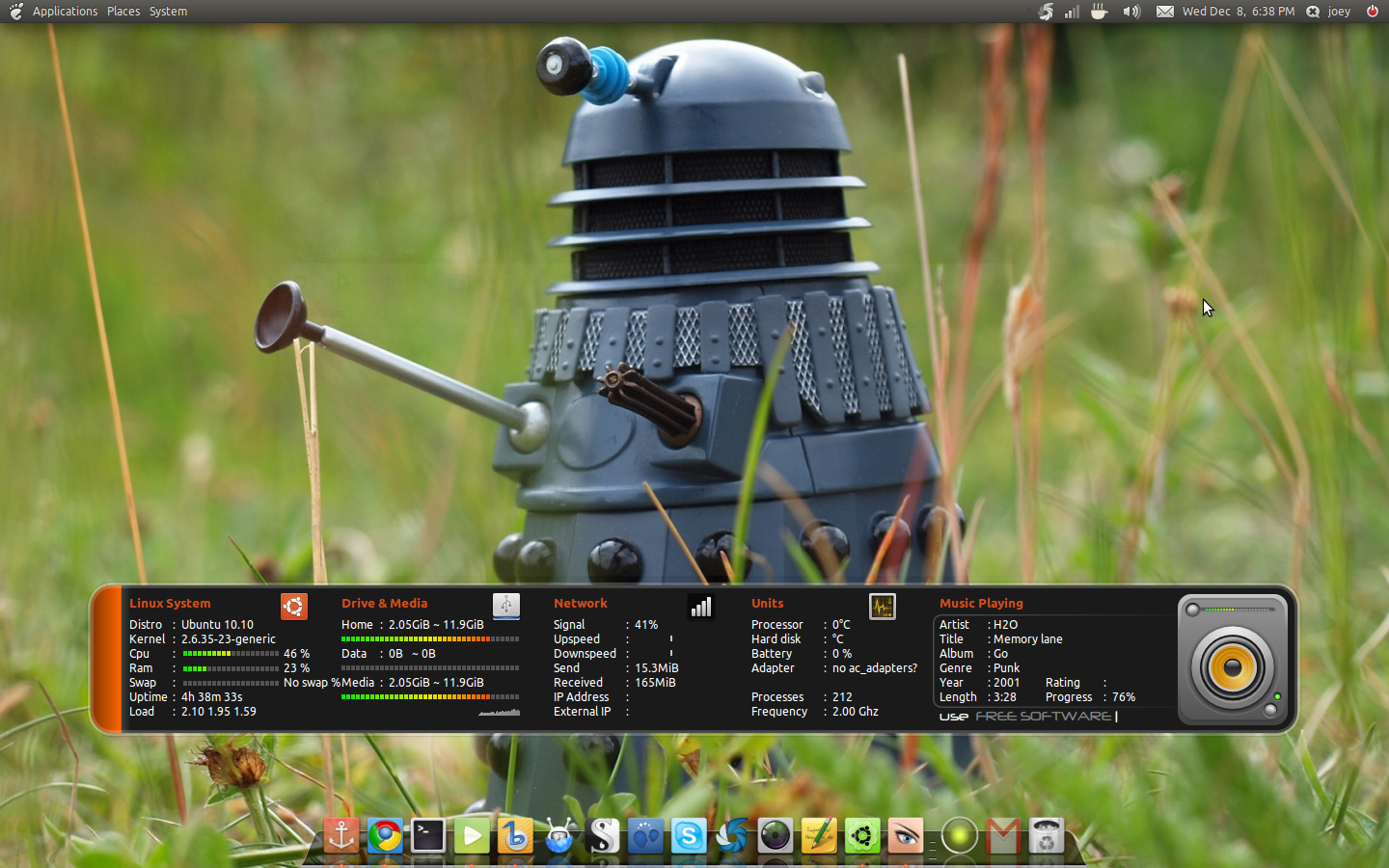Conky-Faenza is, as the name suggests, a Conky theme with a Faenza flavour.
Styled in the vein if, but not identical to, mac widget iStat-Pro it provides a tidy and attractive way to keep an eye on system vitals, such as CPU, without needing to resort to a desktop full of screenlets or a run-of-the-mill Conky output.
The setup ships with six themes including Ambiance (which is set as default), Elementary and Sonar.
The default configuration will likely serve most people well but you can, naturally, tweak it to your hearts content by editing the .conkyrc file in your home folder.
Install
Got Conky installed? No? Click here or search the Software Centre for ‘Conky’.
Once done extract the contents of the conky-faenza archive to your home folder and proceed to run ‘conky’ from either the terminal or via ALT+F2.
Refer to the ‘Read Me’ included for further tweaks and customization options.