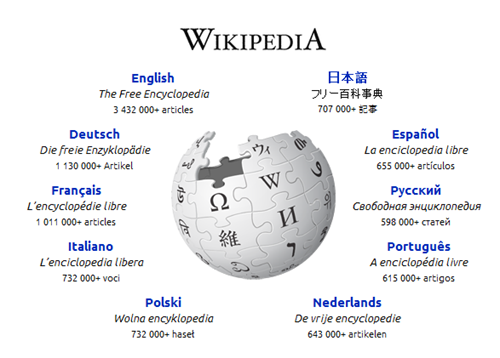Force-use Ubuntu’s default font on pretty much any website you wish with this handy bookmarklet – ‘a small computer application, stored as the URL of a bookmark in a web browser‘ – by reader Miguel Fernández.
“I find the ubuntu font to be an improvement in readability over almost all web-safe fonts – except Verdana.” Miguel told us in his reasoning behind creating it.
Most websites used so-called ‘web-safe’ fonts to help ensure all users ‘see’ the same style when visiting a page.
Whilst users are able, through various hacks and settings, to choose their own ‘font’ to display in place of ‘web safe’ variants, Miguel’s bookmarklet allows you to control which sites the font applies to.
Use
To state the obvious: this does require your desktop to have the Ubuntu font installed.
1. Create a new bookmark, preferably on your browsers’ bookmark toolbar.
2. Enter the following for the URL:
javascript:void(document.body.style.fontFamily='ubuntu')
3. Now navigate to a page and press the bookmarklet to initiate the font change.
Whilst this works for a great number of sites it can’t affect every; it doesn’t work when an element font style overrides the body font style.
Great tip, Miguel!