I’ll ‘fess up before we begin: I adore Indicator-Workspaces. So much so that I was very excited when its ace developer George Dumitrescu dropped by my inbox to inform me of a few recent changes he has made to the app.
Which brings us the meat in this news-sandwich: Indicator-Workspaces now has a working preferences pane. The newly enabled entry allows you to set both the number of workspaces as well as the number of workspace rows.
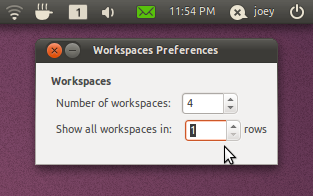
Better yet Maverick users are now able to install the tool from a PPA (having previously had to install a Lucid .deb).
If you’re a fan of the tool and want to stay auto-updated with the latest releases add the following PPA to your software sources.
ppa:geod/ppa-geod
Many users find adding PPA’s via the Terminal the fastest method. it’s not scary – Move your mouse to Applications > Accessories > Terminal and enter the following two lines carefully: –
sudo add-apt-repository ppa:geod/ppa-geod
sudo apt-get update && sudo apt-get install indicator-workspaces
PPA-phobes can grab a standalone .deb installer here.
Future features
As great as these features are – what’s next for the minuscule tool? George dropped me a few hints including an option to re-name workspaces from the preferences window and an option to auto-start the applet at login.
The former of these will, I suspect, prove very popular amongst users.
