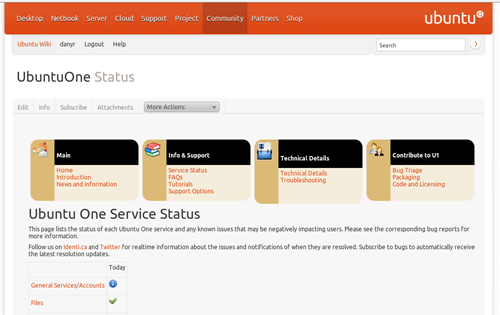Fed up of the old-look Ubuntu Wiki? Enable the re-branded new style version.
Much nicer.
How to enable new-look Ubuntu Wiki
Log into the Ubuntu Wiki using your Launchpad Account. Head to ‘User Preferences’ and in the ‘Preferred theme’ section choose ‘light’.
Hit save and the Wiki will adapt.