Lightweight music player Xnoise 0.1.11 has been released, adding support for Ubuntu 10.10’s new sound menu amongst many other changes.
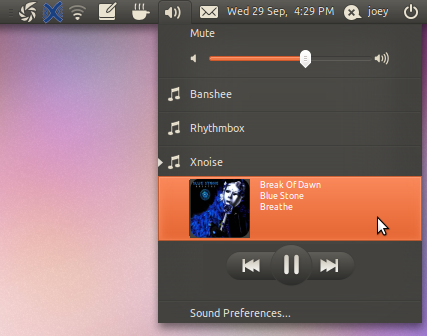
Xnoise is now the third music player, following on from Rhythmbox and Banshee, to provide support for Ubuntu’s new Sound Menu which provides easy access to player controls and playback information.
Other features of note in this release include: –
- Change track on trayicon scroll
- Save tracklist column positions and relative width
- Open locations dialogue
- Use tooltip on mouseover for trayicon showing track metadata
- Make some tracklist columns optional
- New lyrics plugin
Notes
Curiously there is no option to ‘hide’ the default XNoise tray icon.
As this only provides the same features as the sound menu one would assume it would be turned off when enabling the Sound Menu plugin. Alas no…

XNoise 0.1.11 is still prone to the odd few seconds of interface freeze here and there when used with large libraries. Importing also remains a fairly slow affair, with the application unable for use until importing has finished.
Download
Xnoise 0.1.11 is ready to install from the developers PPA. As always you can add the PPA using the terminal and the commands below:
sudo add-apt-repository ppa:shkn/xnoise
sudo apt-get update && sudo apt-get install xnoise xnoise-plugins-core
Or by adding ‘ppa:shkn/xnoise’ to your software sources and then installing Xnoise from the Software Centre.
