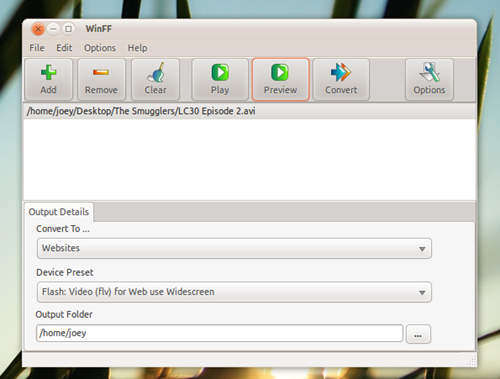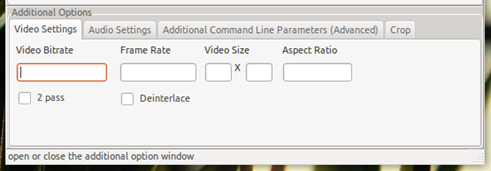There are many file conversion tools out there – Handbrake, Arista & command line based options using FFmpeg to name but a few.
WinFF provides a GUI for the above mentioned command line video converter FFMPEG and can convert almost any video file into another thanks to the wide format support FFmpeg enjoys.
Better still WinFF is able to convert multiple files into them same format at the same time, perfect for transcoding those .ogv’s, .flv’s and that odd .mov knocking around into .avi in one click.
Interface
The interface to WinFF is too simple not to understand; click ‘add’ to add videos, set the ‘convert to’ format and whack the ‘convert’ button to get going.
The buttons do, admittedly, look odd and the application doesn’t feel as native as other tools available. What it lacks for in beauty it makes up for in power.
WinFF features:
- Simple interface
- Able to converts multiple different files all to the same format at once.
- Can convert audio – including video to audio
- No external codecs needed
- A selection of conversion pre-sets are included for hassle-free use
- Supports FFmpeg’s multi threading for dual core processors
An ‘options’ button also provides access to further advanced features such as: –
- bitrate
- frame size
- frame rate
- Ability to add command line parameters
Install
WinFF is available for Ubuntu (amongst many other distributions and OSes). Users wishing to install can find downloads on the official site [here] or add the official PPA to remain up-to-date with the latest releases: –
sudo add-apt-repository ppa:paul-climbing/ppa
sudo apt-get update && sudo apt-get install winff