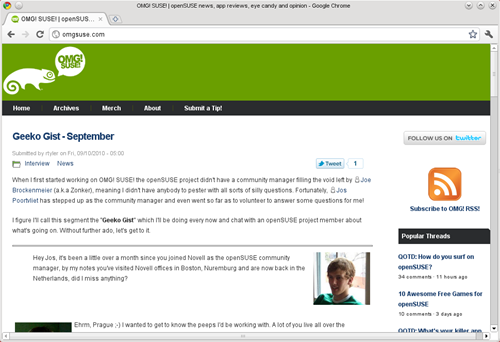Afro over on our sister site OMG! SuSE! just posted a neat little guide on getting web browsers Google Chrome & Opera to look all neat and tidy within the KDE desktop.
Since the tips also apply to Kubuntu users I thought I’d highlight the Chrome tweaks specifically since almost 60% of OMG! Ubuntu! readers use it…
Make Chrome look native in Kubuntu
Stepping up the bling factor for Google Chrome/ium under KDE is a straightforward, if sadly necessary, tweak-a-thon:
-
Download the Krome theme from KDE-Look.org, courtesy of user gefarion.
-
Apply the theme in Chrome by dragging the .crx file into a new tab in Chrome.
-
Right-click the upper window area in Chrome and select ‘Use system title bar and borders’
Next steps are a little more tricky, but follow them word-for-word and you shouldn’t go wrong: –
-
Find the "Personal Settings manager” in KDE and head to "Appearance."
- Click on the "Windows" section in the sidebar and go to "Window Specific Overrides" under "Decoration Options".
- Open up Chrome again and place the windows where its not blocked by other windows.
- Click "Add" in the settings window then click on "Detect Window Properties" and select any Chrome window.
- Check the "Background style" box and then in the drop-down window select "Solid Color".
- Now Google Chrome will play marriage with the default Oxygen theme on your Kubuntu desktop.
For the Opera hack head over to omgsuse.com/browsing-comfortably-kde
Thanks goes to Afro @omgsuse