Ever found a really beautiful icon set with some awful panel icons that shamed you into reverting to the default Ubuntu Humanity set?
A reader by the name of bung was in the same fix: –
So I wondered: Is there an easy way to combine the Ubuntu monochrome panel icons with my favorite iconset?
With the help of some members of the german ubuntuusers.de community he found out that indeed there is!
He sent us over the ‘rather simple and elegant solution’ on how to achieve Ubuntu this perfect Mono panel icon marriage with other icons sets, which I’ve pasted below.
- Press ALT+F2 and type ‘gksu nautilus /usr/share/icons’
- Copy the ‘ubuntu-mono-dark’ folder (for dark panels) or the ‘ubuntu-mono-light’ folder (for light panels), paste it right away and then rename the new folder to whatever you like (e.g. ‘magog-white-dark’ if you use the Magog iconset and a dark panel)
- Now edit the ‘index.theme’ file located in the pasted folder with root privileges
- Change ‘Name=Ubuntu-Mono-Dark’ to whatever you want the iconset to be called (e.g. ‘Name=Magog White Dark’)
- Change ‘Inherits=Humanity-Dark,gnome,hicolor’ to whatever the name of the folder (!!) containing your favorite iconset (probably located in ~/.icons) is (e.g. ‘Inherits=Magog White’)
- Save and close the index.theme and chose the new iconset (e.g. ‘Magog White Dark’) from the GNOME appearance properties
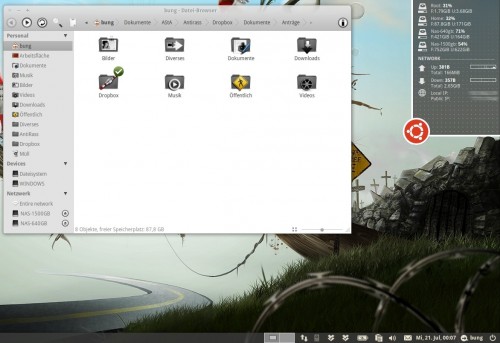
Thanks to bung
