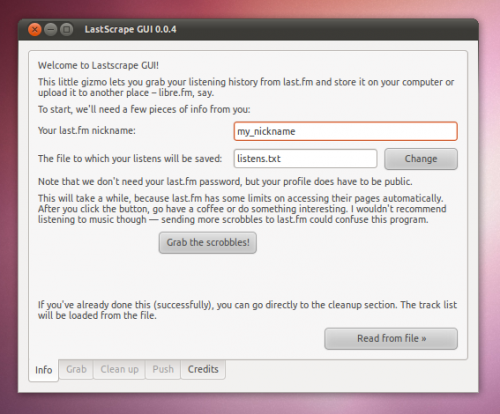If you’ve longed to make the leap from Last.fm to its’ open-source ‘rival’ Libre.fm but the thought of losing your thousands of scrobbles put you off then do read on…
Why Libre.fm?
The free and open-source Libre.Fm was borne out of privacy concerns with Last.Fm proper.
Unlike its mainstream rival it does not log your IP addresses, doesn’t claim ‘ownership’ of your user data and allows you to choose whether or not your listening habits are displayed publically.
In all it makes for a viable alternative for the privacy conscious user.
Download/Install
The tool we shall we using for this is called ‘LastScrape’. A Qt application, it require python-qt4 to be installed prior to usage.
- Download the archive
- Extract by right clicking on the downloaded file and choosing ‘Extract here’
- Enter the extracted folder
- Double click on ‘gui.py’ file inside
- Choose ‘Run’ from the options displayed in the resulting pop-up dialogue
The great thing about this tool is that it walks you through it, step by step.
The first screen requires only your last.fm username and a location to save the data to.
Once entered hit the ‘Grab the scrobbles!’ button and the app will proceed to the hard graft of exporting them to a .txt file
Do be prepared for a long wait if you have a lot of scrobbles saved up.
Once the ‘gathering’ has finished the next screen will automatically appear. Here you can ‘edit’ scrobbled entries individually if you need to but, again, this is a futile task for those with very dense data piles to sift through.
The final step allows you to ‘push’ your saved data to Libre.fm. You will need to have your Libre.fm username and password handy to complete this.