Canonicals’ Neil Jagdish Patel posted the following news onto the Ayatana mailing list and whilst most regular readers will already be up to speed on these features/additions/changes it gives a nice way to provide a quick recap to those fresh aboard the Unity train.
Toot toot!
Home Screen when you click the Ubuntu button
“This is the first thing you see upon clicking the Ubuntu button, and is a set of activities to (hopefully) get you where you want to go quickly. It’s meant to be new-user friendly, but still be useful after you’ve learnt Unity. The search entry is still focused, and typing something will perform a global search and replace the home screen.”
It’s sexy, it’s darn nifty and going back to regular desktop Ubuntu after using it sometimes feels a step back.
Undecorated Maximised Windows
 “I’m a bit shocked it took so long, but it was definitely my bad (getting stuck on something I really shouldn’t have!). Maximised windows should undecorate and their decorations should be restored when they are unmaximised. The window buttons have been updated to use the Ambience beta theme if it’s installed.”
“I’m a bit shocked it took so long, but it was definitely my bad (getting stuck on something I really shouldn’t have!). Maximised windows should undecorate and their decorations should be restored when they are unmaximised. The window buttons have been updated to use the Ambience beta theme if it’s installed.”
This is the one part of Unity I can happily confess to not liking. (Hey, I can’t love everything all the time right?). It’s totally logical I can admit and, when I get a replacement netbook charger next week, I may be a tad more appreciative for it on a smaller screen but for now it’s something I just can’t get used to.
Enhanced Workspace Switching/Manipulation
“The workspace switcher should be performing much better now and it also allows you to move windows between the workspaces.”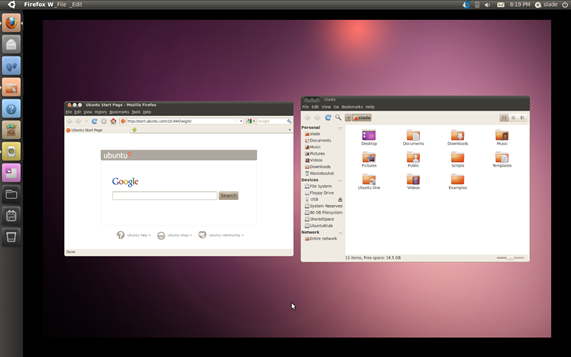
If you’ve ever tried GNOME Shell’s overview or one of the many Compiz workspace plugins you’ll be familiar with how this works. You pick a window on one workspace, drop it on another.
Removable Media Support
“Plugged-in media such as USB keys/Cameras/CD-Drives will show up in the launcher, allowing you to launch a file-manager at the location they are mounted and also allowing you to eject them.”
Improved QuickLists
What’s a quicklist? It’s a mean little launcher icon that ‘steals’ the ‘indicator applet’ from the panel and puts it in a handy popup menu on the ‘launcher’ itself. It’s actually really darn useful and helps free up the ever-increasing right-hand icon pile up.
Recent updates are now rendering these much better than before.
Still to come…
Plenty of awesome updates yet to land including: –
- Radeon driver love
- Multi-monitor fixes
- Places final visual design
- Intel GPU driver quicklists issue fix
On last count, there are > 100 open bugs. The next couple of weeks is going to be hectic, but please keep testing and reporting bugs, we will get through as many as possible.
