The third alpha release of the Ubuntu 10.10 development cycle has been made available to download.
As this is a testing release is is not recommended for casual users but for development purposes only.
![]()
Whilst your .iso downloads here’s a quick run-down of notable visible changes from Alpha 2…
Software Centre
One of Ubuntu’s most defining additions is undoubtedly the Ubuntu Software Centre and Alpha 3 sees the maverick market place refine itself.
UI changes we saw in Ubuntu 10.10 Alpha 2 have begun to take hold in Alpha 3 particularly with the new look store front housing feature and ‘new’ apps.
 The new ‘tweet this app’ feature is also working, letting you share your love of an app with you entire social buddies via Gwibber.
The new ‘tweet this app’ feature is also working, letting you share your love of an app with you entire social buddies via Gwibber.
History
Whilst on the subject of the Software Centre be sure to pay heed to the much-improved ‘History’ side-pane entry.
You can browse all installations, removals and upgrades by day or search. Right-clicking on an entry gives quick access to removal options. 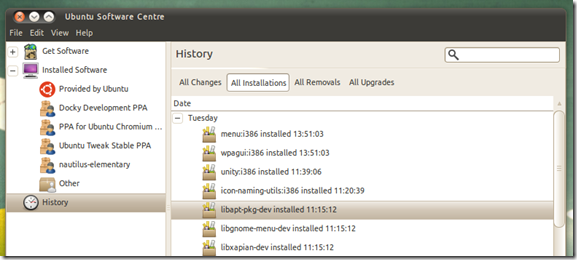
Sound Applet
It’s one of the more controversial parts of the new Meerkat desktop – some people love it, some people loathe it.
Either way it’s going to be there and, for fans of it, Alpha 3 brings a chorus of improvements including a working scrubber, working controls and the first steps towards playlist support.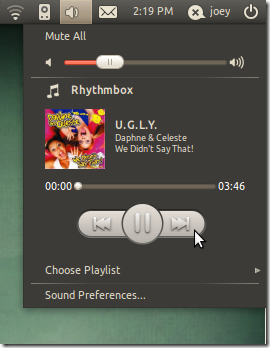
Rhythmbox
Share your fave tracks with your friends directly from within Rhythmbox. Similar to the software centre’s tweet button you can tweet a link to your fave tracks via Rhythmbox.
Users can then click on the link to be taken directly to the track in the UbuntuOne Music Store. 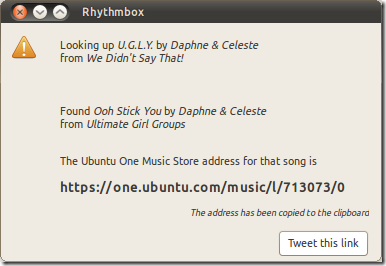
Shotwell replaces F-Spot
Shotwell replaced F-Spot as the default image management application.
Time for a change
The new look indicator-clock has added a nice new calendar widget and preferences pane for easy configuration. 
Messaging Menu
A neat left-aligned triangle overlay denotes running messages,and message counters are now rendered with a nice rounded background 
Netbook Edition
 As we told you a little while back, Banshee is now the default media player for Ubuntu 10.10 NBE and Alpha 3 sees the netbook interface for it enabled by default.
As we told you a little while back, Banshee is now the default media player for Ubuntu 10.10 NBE and Alpha 3 sees the netbook interface for it enabled by default.
Evolution Express and netbook-friendly versions of both contacts and calendar are also present.
The new ‘Unity’ interface is continuing to evolve at lively pace so the changes from Alpha 2 are considerable: new launchers, new applets, new apps.
Netbook bound Indicator-Network has received additions in both the settings window, mobile wizard and the passphrase dialogue
Finally…
Much more has been updated, tweaked and added to Ubuntu 10.10 Alpha 3 than is possible to cover here. Whilst some changes take place on the surface many more take place underneath.
