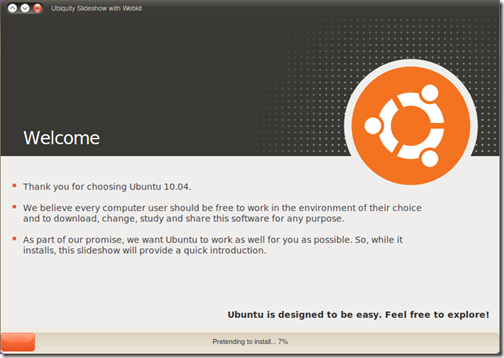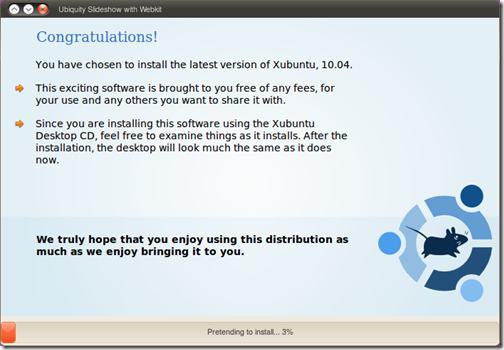We’ve blogged previously about the new-look installation slideshow (designed by Dylan McCall, Michael Forrest and Otto Greenslade) that will greet all users installing of Ubuntu 10.04 – but today finally saw it get pushed into actual being with plenty of changes – most of which fix issues readers expressed during the initial designs.
The ever-so-slightly misaligned Ubuntu logo of before is now almost perfectly centred with its frame.
The lack of a generic “web” icon irked some. You’ll be pleased to see the official Firefox icon in its place
The push also sees updated slideshows for Kubuntu and Xubuntu – although the Xubuntu version is, in comparison to its slickly designed counterparts, a bit austere looking.
Take a peek
If you really want to see the slideshow inaction then doing so is easy.
- Download this Tarbell and extract.
- Double click on the test-slideshow.sh file inside the extracted folder and choose which derivative slideshow you wish to preview when prompted to do so.
- Spend 5 minutes of your life watching a fake installation.