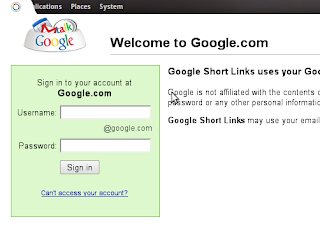Following my earlier post that Google Chrome OS will be Debian based (just like Ubuntu – tangible link ahoy!) I thought I’d take a peek at the available build of Google Chrome for Google Chrome OS. (Stay with me!)
For anyone not following the whole ChromeOS saga it will essentially be a "web-browser as OS" type affair, blurring the line between OS and Web browser.
Google Chrome for ChromeOS

The build is available from the Chromium.org servers (Chromium is the development arm of Google Chrome.) and is currently only available in an 32bit .deb. ChromeOS itself will be available for ARM as well as x86 and x86_64.
As long as you’re using a modern Debian distro (Ubuntu!) it will install without a hitch. x64bit users should use the –force-architecture flag if they are curious.
Note: Installing it -will- replace any installed versions of Google-Chrome for Linux, but not Chromium.
Once you’re bored simply reinstall Google-Chrome from either: –
Dev channel (for 32-bit systems): google-chrome-unstable_current_i386.debDev channel (for 64-bit systems): google-chrome-unstable_current_amd64.deb
Navigation
The top navigation bar is cluttered with all manner of icons, buttons and curious additions that you can’t resist clicking. Let’s see what will do what… (and possibly find out what a clobber is!)

Clock
The clock is probably the first thing you noticed, right? Nothing more to add than it’s a clock and clicking on it gives you the date.

Network
To the far right of the ChromeOS build there is an ‘x’. Clicking this reveals this is where a network icon/manager will sit.
Battery
Next to that sits a ‘?’. Clicking on this reveals it to be a battery indicator icon.
Drop-down Menu
The far right icon houses a drop down menu, rendering the "wrench" and "control" icons currently present on the lower nav bar surplus to requirements..
"Nav Bar"
A curious addition in the menu is the choices available in the ‘Compact Nav bar’ menu… 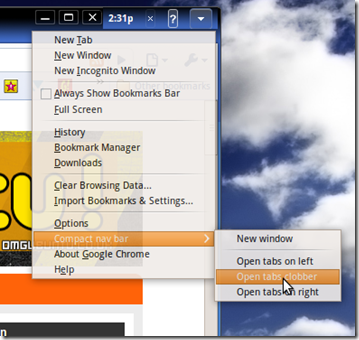
‘Open Tabs Clobber’?! What’s a clobber?! Mysteries abound…
Single Sign-In Feature
A heavily rumoured feature of ChromeOS will be a "one cookie" sign in; a feature allowing users to sign into all of their sites and webapps with one click. Perhaps leveraging the OpenID initiative, perhaps an "opera" style ? Who knows.
What we do know is that Google Chrome’s source does reference a "Login Manager". The circle icon on the far left of the ‘nav-panel’ may very well be the first glimpse of this.
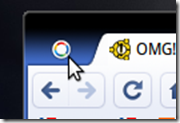
Clicking on it directs the user to a Google Staff login page… In a curious full screen pop-up.
I’ll round out with probably the closest look we’ll get at how ChromeOS will look.
When in full-screen mode it’s instantly clear that this is it’s natural "mode" as the top-bar rids itself of cruft and shows itself for what it is: a taskbar.