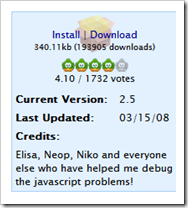Oraerk on the Ubuntu Forums posted the following script, and i thought I’d share it with the wider world.
It allows one click installation of Adium themes in Empathy through the Adium themes website; You see a theme you like, click install and it’s done. No download, unpacking and moving – it’s all taken care of.
The Script
1) Open gedit (applications > accessories > gedit ) and paste the code from this link: –
2) Save the file as adiumxtra-install somewhere of your choice (Perhaps create a ‘scripts’ folder in your Home directory?)
3.) Grant the script permissions (replacing /path/to/script/ with the correct path of where your script is): –
chmod 755 /path/to/script/adiumxtra-install
gconftool-2 -t string -s /desktop/gnome/url-handlers/adiumxtra/command “path/to/script/adiumxtra-install %s”
gconftool-2 -t bool -s /desktop/gnome/url-handlers/adiumxtra/enabled true
gconftool-2 -t bool -s /desktop/gnome/url-handlers/adiumxtra/needs_terminal false
Themes
Now you can browse along the Adium Themes site (link) and clicking on the ‘Install’ button next to a theme will automatically install it in Empathy.
Notes
Do bear in mind that a lot of themes are only partially compatible with Empathy so you may need to try a few to find one that works! Be sure to check out the Adium theme compatiabilty chat over at @ http://live.gnome.org/Empathy/Themes
Also note that you may need to restart Empathy for a theme to show up in the preferences dialog.
For support or questions oraerk asks that you post in the thread on the Ubuntu Forums. (Link)