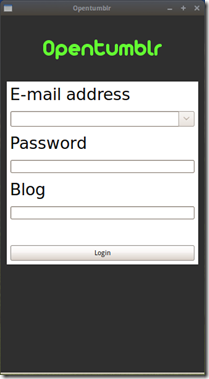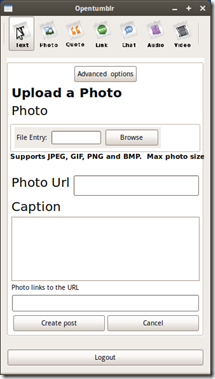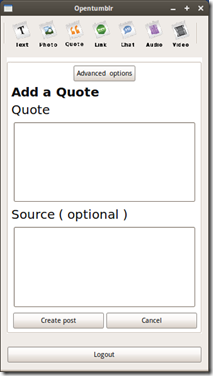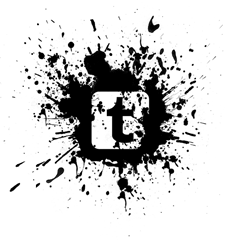OpenTumblr is a desktop blog poster for the Tumblr service. It supports all categories of Tumblr and works very well, indeed! I’ve blogged about it previously on this blog so this update is simply regarding the upcoming release.
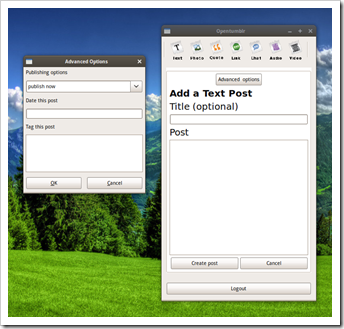
Due for release in November, OpenTumblr 0.1.0 may just knock-your-socks off if you’re an OpenTumblr fan or even just a tumblr user thanks in part to a clean re-designed interface.
How To Use
Posting from it is simple. Login, click on the “category” type you want to publish, fill it in, hit ‘Create post’. Done!
Download/Install: –
As with it’s previous version, OpenTumblr has a few python-based dependencies.
Let’s install them.
- sudo apt-get install install python-wxgtk2.8 python-setuptools
- sudo easy_install simplejson
- sudo easy_install poster
Now let’s install OpenTumblr: –
Although it’s not due to be released until mid-Novemeber, you can grab yourself a dev copt from the OpenTumblr git.
- git clone git://github.com/jyr/opentumblr.git
- cd opentumblr
- python setup.py install
You may also want to change the badly pixelated icon, too.
- gksu nautilus /usr/share/local/pixmaps/opentumblr
Rename opentumblr.png to opentumblr1.png
Place a Tumblr icon of your choice in the folder and name it opentumblr.png
Here are some i like: –
Glassy Space Icon (rest of icons here)
Orange Sticker Tumblr Icon (rest of icon set here)
Paint Splatter Tumblr Icon (rest of icon set here)
In Summary: –
OpenTumblr 0.1.0 brings: –
- A resigned & consistent interface
- Post photos, music, quotes, videos, initiate chats etc all from ONE window.
- Advanced option support
- Lower memory footprint