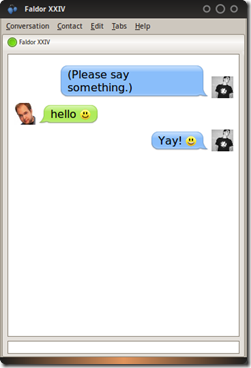One unique feature of Empathy is the ability to use Adium chat themes, which is great for those looking to have a different chat layout during IM’s.
Since Empathy is the new default Messenger in Ubuntu, here’s five themes to install and try!
Installation
To install any of the following themes you simply extract the downloaded archive and move the *.AdiumMessageStyle into the following folder (which you may need to create!):
~/.local/share/adium/message-styles/*.AdiumMessageStyle
Once installed you can start using your chat theme right away by selecting it from Preferences > Themes.
Adium Matte
Based on OS X’s iChat message layout.
Download: http://adiumxtras.com/index.php?a=xtras&xtra_id=4987
Ravenant Dust
A Empathy theme that blends in flawlessly with the Dust GTK theme.
Download: http://live.gnome.org/Empathy/Themes/Ravenant_Dust
NoteBoard!
Quirky, but definitely unique!
Download: http://www.adiumxtras.com/index.php?a=xtras&xtra_id=6218
Modern
Sleek and minimal and great for similar GTK themes.
Download: http://www.adiumxtras.com/index.php?a=xtras&xtra_id=2158
Eclipse
This theme does have the ability to have different background, but i haven’t had chance to play around much with it yet to find out how!
Download: http://www.adiumxtras.com/index.php?a=xtras&xtra_id=374