Below is a list of 10 features and changes in Ubuntu 9.10 that you may not already know about…
Or even be expecting!
Ekiga
 Ekiga ” the VoIP application that nobody uses ” will finally be removed from the default installation.
Ekiga ” the VoIP application that nobody uses ” will finally be removed from the default installation.
Not only did no-one use it (or anyone know of anyone else who used it), it also took up a considerable amount of disk space for what it was.
It will still be available to install from the repositories if you miss having it sat in your menu doing nothing.
Wine Integration
 Installing and managing Windows/WINE applications in Ubuntu will become significantly easier in Karmic thanks to a new level of integration between the desktop and WINE.
Installing and managing Windows/WINE applications in Ubuntu will become significantly easier in Karmic thanks to a new level of integration between the desktop and WINE.
Around 50% of all Ubuntu users currently install Wine, yet Wine does feel very separate to the rest of the desktop – Double-clicking on windows files is hit and miss, uninstalling Wine applications often doesn’t work and inserting a CD-ROM or DVD-ROM and hoping for autorun.youknowwhat to do it’s thing results in a long wait.
As such, Karmic will see “proper” Wine integration throughout the system. This will range from: –
- Detecting and handling Wine installations ” including prompting you to install WINE if not installed and clicking on a Windows application installer.
- Ability to uninstall Wine applications through Add/Remove* (*‘Ubuntu Software Store’)
- A gnome control panel for wine applications
- Windows applications will have a new icon combining their Applications icon and a generic “Windows Program” icon with a Wine logo when viewed in Nautilus.
The menu entries for Wine will be changed as well. No long will you need to go to Applications > Wine > XXX as: –
- A bookmark for WINE’s virtual C:\ drive is now in the ‘Places‘ menu
- ‘Configure Wine’ is now done through System > Preferences > Wine Apps
- ‘Uninstall Wine Apps’ combined with ‘Add/Remove’
- Application shortcuts no longer in ‘Apps > WIne > Programs’ but ‘Apps > Wine’ itself.
For the security conscious, ClamAV ” the open source Virus application ” will be installed along with WINE to ensure no rouge malware, viruses, etc are installed.
Revamped Migration Assistant
The Migration Assistant usually found during an Ubuntu installation has been rewritten in Python to allow for greater development and maintainence.
Controversially, it’s also been removed from the actual installer and instead placed under the ‘System‘ menu of the Gnome Panel. This works fine for dual-boots, but if a user is totally replacing Windows with Ubuntu they’ll have no option to get migrate their data unless they boot to the desktop in the live CD first.
It will, however, now feature a greater range of sources to import from, including: –
Operating Systems
- Microsoft Windows XP through Windows 7
- Apple OS X
- Major Linux distributions
Sources
- Microsoft Outlook, Evolution, Mozilla Thunderbird
- Contacts
- Account settings
- Email messages
- Calendar events (time permitting)
- TODO list items (time permitting)
- Apple iTunes, Banshee, Rhythmbox, Windows Media Player
- Music
- Playlists
- Mozilla Firefox, Microsoft Internet Explorer, Apple Safari, Opera, Google Chrome
- Bookmarks
- Homepage
- History (time permitting)
- AOL IM, Yahoo! IM, MSN IM, Pidgin IM, …
- Accounts
- Contacts
- Logs (time permitting)
- System
- Wallpaper
- Documents
- Desktop files
- Pictures
- Fonts
- Bookmarks (files and folders)
- WPA/WEP wireless encryption keys (time permitting)
- IPP network printers (time permitting)
A New Look For Network Manager
The interface for connection to Wireless networks is also undergoing some changes.
The revisions are designed to do two things:
- To strip out all the confusing and unnecessary options and terms that greet users when they try to connect to networks.
- To make switching, joining and finding networks much more easy.
New Applet Design
The new Network Manager Applet really builds on the success of Ubuntu’s already awesome network managing tool.
Below is a in-progress mock up of the direction it’s taking.

In this re-jigged version, the currently connected network is placed at the top of the available networks list. This a simple, but logical, improvement over the previous listing ordered by name.
The “radio” buttons on each network have been removed and replaced with just one ‘connector’ looking icon for the currently connected network.
Several other improvements are planned, but yet to be implemented, such as new icons for secure networks and signal strength.
Connection Dialogs
You can see in the screenshots below how much more refined the network dialogs now look.
Connecting to WEP Networks:
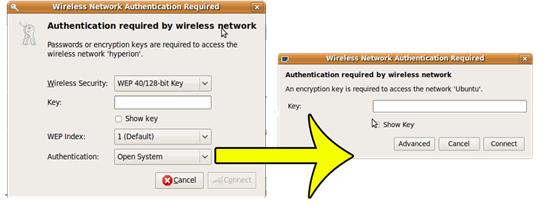
Connecting to WPA/WPA2 networks:
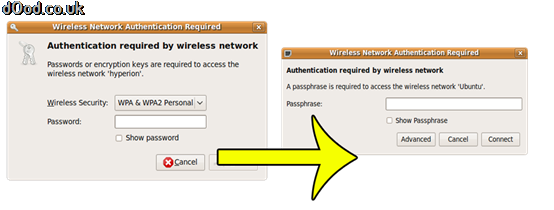
Social Network Integration
Karmic will see Social Networks play an important part in shaping it’s core.
We should make the desktop more social, making it easier for users to not only use their computer but participate in something much larger, be it ubuntu or any other community they have an interest in.
Karmic has even been dubbed with an unofficial slogan: “Social right from the start.”
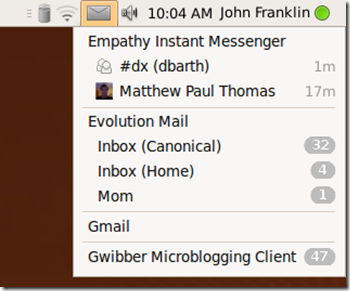
Gwibber integration is planned for Karmic ” from having social data in the Gnome “About Me” user profile, using Notification bubbles and the newly expanded ‘messaging’ menu. (Above)
Computer Janitor
Computer-Janitor will be undergoing a complete UI overhaul for Karmic. The aim is for a “..clearer, more usable user interface”.
I’ve made a quick mock-up based on the specifications from the information on the wikipage.
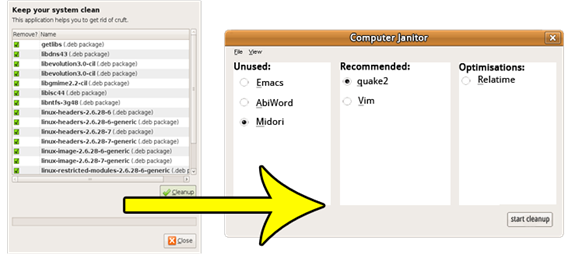
UbuntuOne
UbuntuOne ” Canonical’s cloud storage service ” will be included in Karmic, but any current beta users will find much deeper integration than currently available in Jaunty.

UbuntuOne in Karmic will be able to use/sync/share the following data between computers: –
- Files and folders
- Screensharing
- Evolution Contacts
- Firefox Bookmarks
- Notes
Another key feature of UbuntuOne in Karmic will be the option to share data with other computers via LAN.
Wubi Migration
WUBI (Windows UBuntu Installer) will gain a ‘migration’ tool of it’s own that will allow existing WUBI installs to be transferred to their own dedicated partition ” thus benefiting from faster performance.

When an Ubuntu CD is inserted in an existing WUBI install, it will detect it and ask the user if they wish to migrate their existing set-up or install a-fresh. Various options during the normal install process will be removed (such as presenting options to wipe/format entire disk) and (finally!!) fstab will be re-written from scratch during the migration.
(Anyone who has tried to migrate a WUBI install to it’s own partition may well have been greeted with fstab errors aplenty after reboot, resulting in the need for a fresh install.)
Empathy Vs. Pidgin. Still.
![]() Empathy was all set to replace Pidgin as the default messaging in Client… until it implemented Voice and Video chat.
Empathy was all set to replace Pidgin as the default messaging in Client… until it implemented Voice and Video chat.
As of now, Empathy is still shipping in place of Pidgin, however a feature freeze exception is being mooted to continue to debate the merits of both clients.
XSplash for boot
Whilst the boot-screen in the video below is certainly NOT the new Karmic boot screen, it is a boot-screen using ‘XSplash’ ” a boot screen that uses the X Server (i.e What powers the GUI). It turned up very late in the Karmic Development timeline ” arriving a day before featurefreeze 1!
It seems very likely at that XSpash will be the boot-screen “manager” for Ubuntu Karmic.
Source: Phronoix

