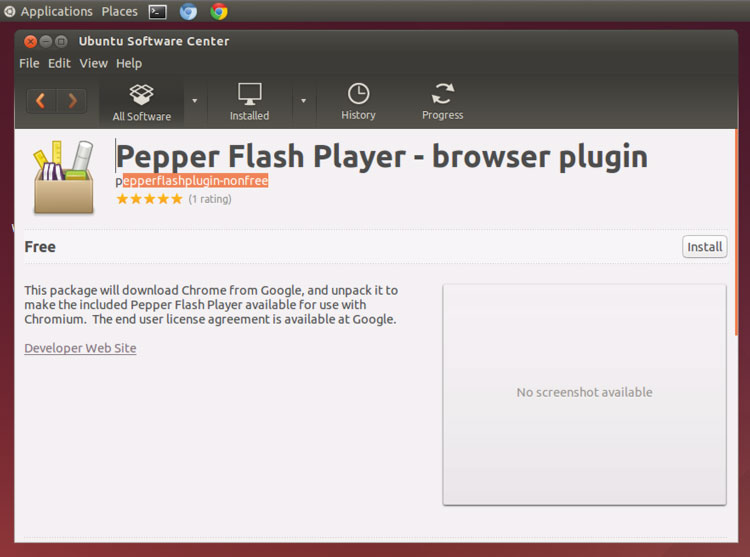
If you’ve installed Chromium on Ubuntu 14.04 LTS but are having trouble getting Flash content to play, this guide is for you.
Earlier this year Google retired support for the Netscape Plugin API (more commonly known as ‘NPAPI’) from the Chromium codebase, and plan to do the same on Windows and Mac in the very near future.
There are a number of reasons why they’re dropping support for the archaic plugin framework, most of which we’ve covered before. We’ll skip repeating ourselves to say: as inconvenient as it is, it’s long overdue.
But there is one drawback: the regular version of Adobe Flash for Linux available in the Ubuntu Software Centre does not work in Chromium. While Google continues to maintain and distribute a modern version Adobe Flash for Linux as a ‘Pepper Plugin’ it is only available as part of Google Chrome, the branded version of Chromium with some extra bells and whistles on.
The good news is that if you want to use Flash in Chromium you still can — it just takes one package from the Ubuntu Software Centre.
How to Install Pepper Flash in Ubuntu 14.04 LTS
As mentioned above, the newer, safer Pepper Flash is available in Google Chrome, so it will work in Chromium. You just need to copy the relevant plugin file over.
The package ‘pepperflashplugin-nonfree‘ automates the entire process: it downloads Google Chrome for you, extracts the PPAPI plugin, and moves it to where it needs to go. While the notion of extracting Pepper Flash from Chrome to use in other browsers is a bit of a grey area one can’t imagine Google ever actively getting angry about it.
To use the automated installer in Ubuntu 14.04 hit the button below.
Close and reopen Chromium and Flash content should now work.
Err, it hasn’t worked.
Some users find that they need to tell Chromium about the plugin. To do this run:
sudo update-pepperflashplugin-nonfree --install
If this doesn’t work you may need to manually configure it. With Chromium fully closed/exited, run the following command in a Terminal to launch the appropriate file in a text editor:
sudo gedit /etc/chromium-browser/default
Add the following line at the end on a new line:
. /usr/lib/pepflashplugin-installer/pepflashplayer.sh
Save — it’s easy to forget to do that — and then close. Re-open this page in Chromium and….
Worth It?
To be frank, if you’re willing to go through the hassle of downloading Flash this way you clearly have no ethical or ideological issues with using Flash, so you might find it less of a hassle to download regular Google Chrome. It’s free (as in beer), maintained at source and comes with some nifty added extras like a built-in PDF reader (although that’s coming to Chromium soon, too).
Note: neither Pepper Flash or regular Flash work with the Ubuntu Browser used for Web Apps in 14.04.
